What is Schema Markup?
Schema Markup, also known as Structured Data, is code that you add to your website to provide search engines with more context about your content. This helps search engines understand your pages better and can result in rich results in search, improving your click-through rate.
Benefits of Using Schema Markup
- Enhanced Search Visibility: Rich results stand out in search results, attracting more attention.
- Increased Click-Through Rate (CTR): More visually appealing results lead to more clicks.
- Improved Understanding by Search Engines: Helps search engines accurately interpret your content.
- Eligibility for Rich Results: Enables your website to display rich snippets, such as review stars, event details, product information, and more.
Code Snippets
All Schema Markup code snippets are provided in JSON-LD format for easy implementation.
How to Use
- Select the Appropriate Schema: Choose the JSON file that best matches the type of content you want to mark up. For example, use
product.jsonfor product pages orarticle.jsonfor blog posts. - Copy the JSON-LD Code: Open the selected JSON file and copy the entire JSON object.
- Customize the Code: Replace the placeholder values in the JSON-LD code with your actual content. Ensure that all relevant fields are filled with accurate information.
- Implement the Code:
- Method 1 (Recommended): Paste the JSON-LD code within a
<script type="application/ld+json">tag in the<head>or<body>section of your HTML page. - Method 2: If your website uses a Content Management System (CMS) or a plugin that supports JSON-LD, you can use that to insert the code.
- Method 1 (Recommended): Paste the JSON-LD code within a
- Test Your Markup: Use Google's Rich Results Test to validate your Schema Markup and preview how it might appear in search results.
Google Rich Results Test
Example Implementation (HTML)
<!DOCTYPE html>
<html>
<head>
<title>Your Page Title</title>
<script type="application/ld+json">
{
"@context": "https://schema.org/",
"@type": "Product",
"name": "Your Product Name",
"image": "URL to your product image",
"description": "Your product description",
"sku": "Your product SKU",
"brand": {
"@type": "Brand",
"name": "Your Brand Name"
},
"offers": {
"@type": "Offer",
"url": "URL to your product page",
"priceCurrency": "USD",
"price": "Your product price",
"availability": "https://schema.org/InStock"
}
}
</script>
</head>
<body>
</body>
</html>
Generate your own schema markup code using: Markup Generator
Schema Markup Code Snippets
Article Schema
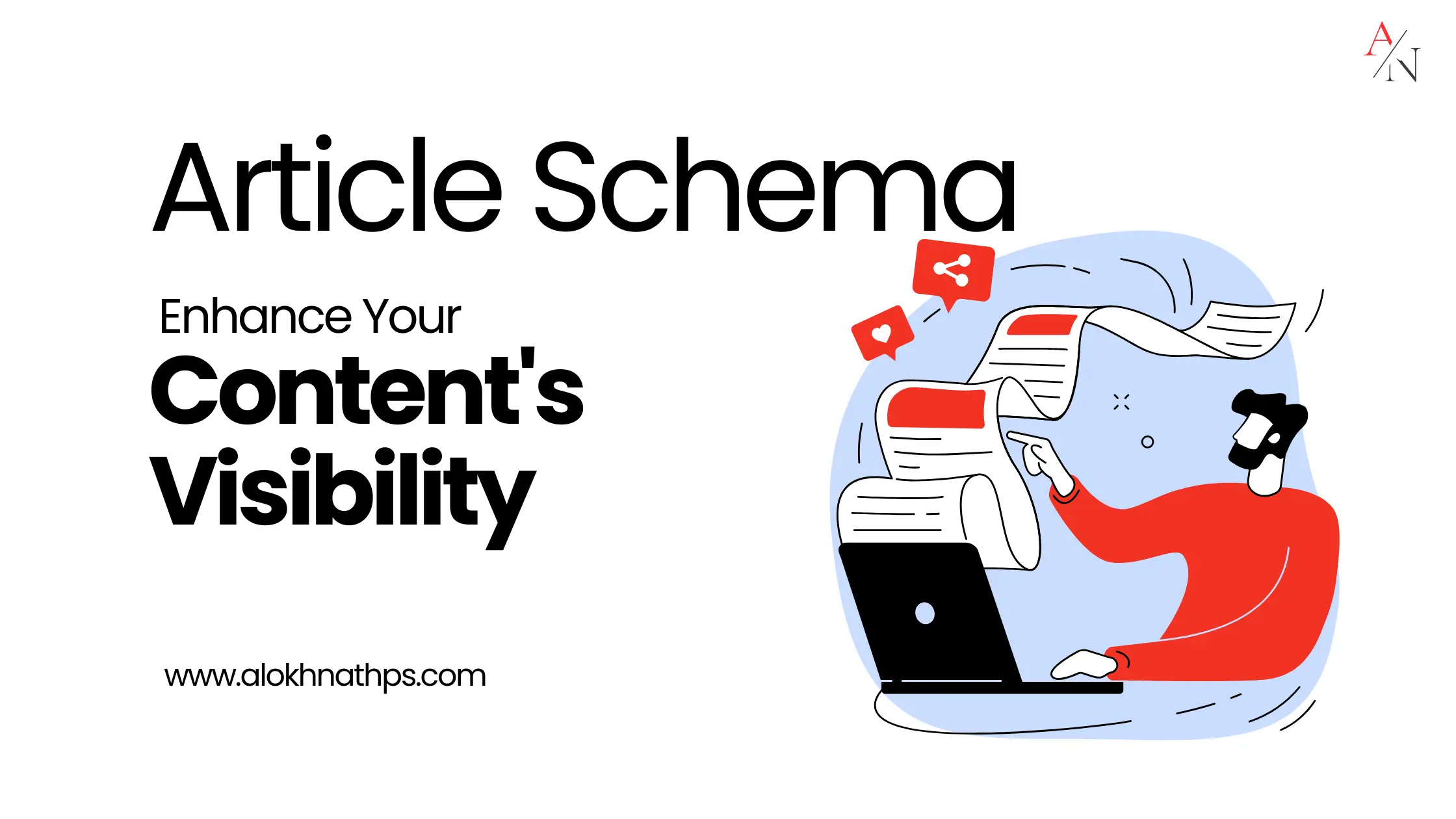
Use the following JSON-LD code snippet to implement Article Schema on your website. This structured data helps search engines understand the content of your articles and can enhance your search engine visibility.
{
"@context": "https://schema.org",
"@type": "Article",
"headline": "The Ultimate Guide to Schema Markup",
"image": ["https://www.example.com/article-hero.jpg"],
"datePublished": "2024-10-27T10:00:00+00:00",
"dateModified": "2024-10-28T12:00:00+00:00",
"author": {
"@type": "Person",
"name": "Jane Doe"
},
"publisher": {
"@type": "Organization",
"name": "Example Publications",
"logo": {
"@type": "ImageObject",
"url": "https://www.example.com/logo.png"
}
},
"description": "Learn everything you need to know about schema markup."
}
Replace the placeholder values in the code snippet with the relevant information for your article. Ensure that the headline, image, datePublished, dateModified, author, publisher, and description fields are filled with accurate details.
Book Schema
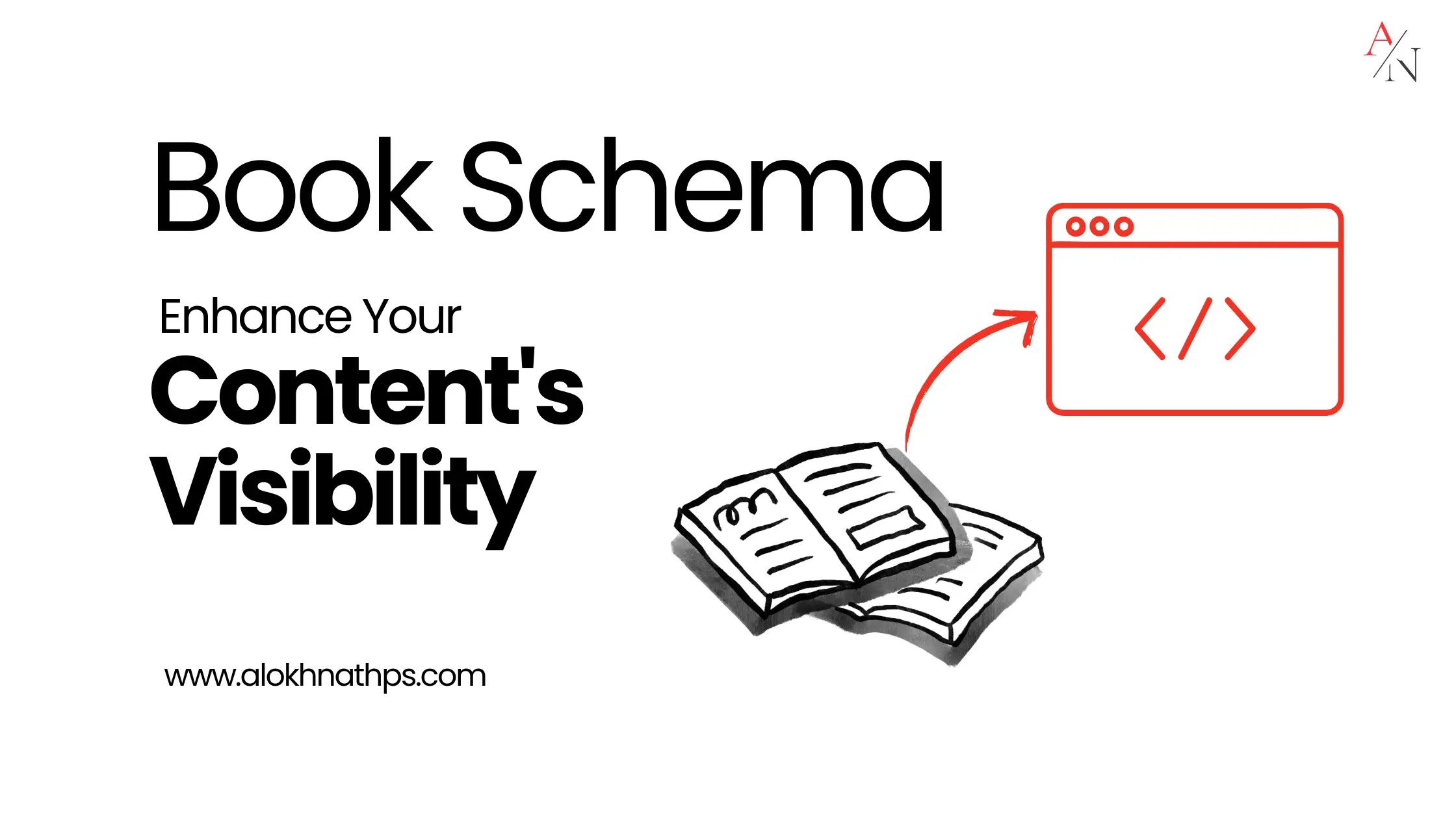
Book Schema is a type of structured data that helps search engines understand the content and details of your book. By implementing Book Schema, you can enhance your website's visibility in search results and provide users with rich snippets that include information about your book.
Use the following JSON-LD code snippet to implement Book Schema on your website. This structured data helps search engines understand the details of your book and can enhance your search engine visibility.
{
"@context": "https://schema.org/",
"@type": "Book",
"name": "The Example Book",
"author": {
"@type": "Person",
"name": "Author Name"
},
"isbn": "978-0-1234-5678-9",
"image": "https://www.example.com/book.jpg",
"description": "An example book description."
}
Replace the placeholder values in the code snippet with the relevant information for your book. Ensure that the name, author, isbn, image, and description fields are filled with accurate details.
Breadcrumb Schema
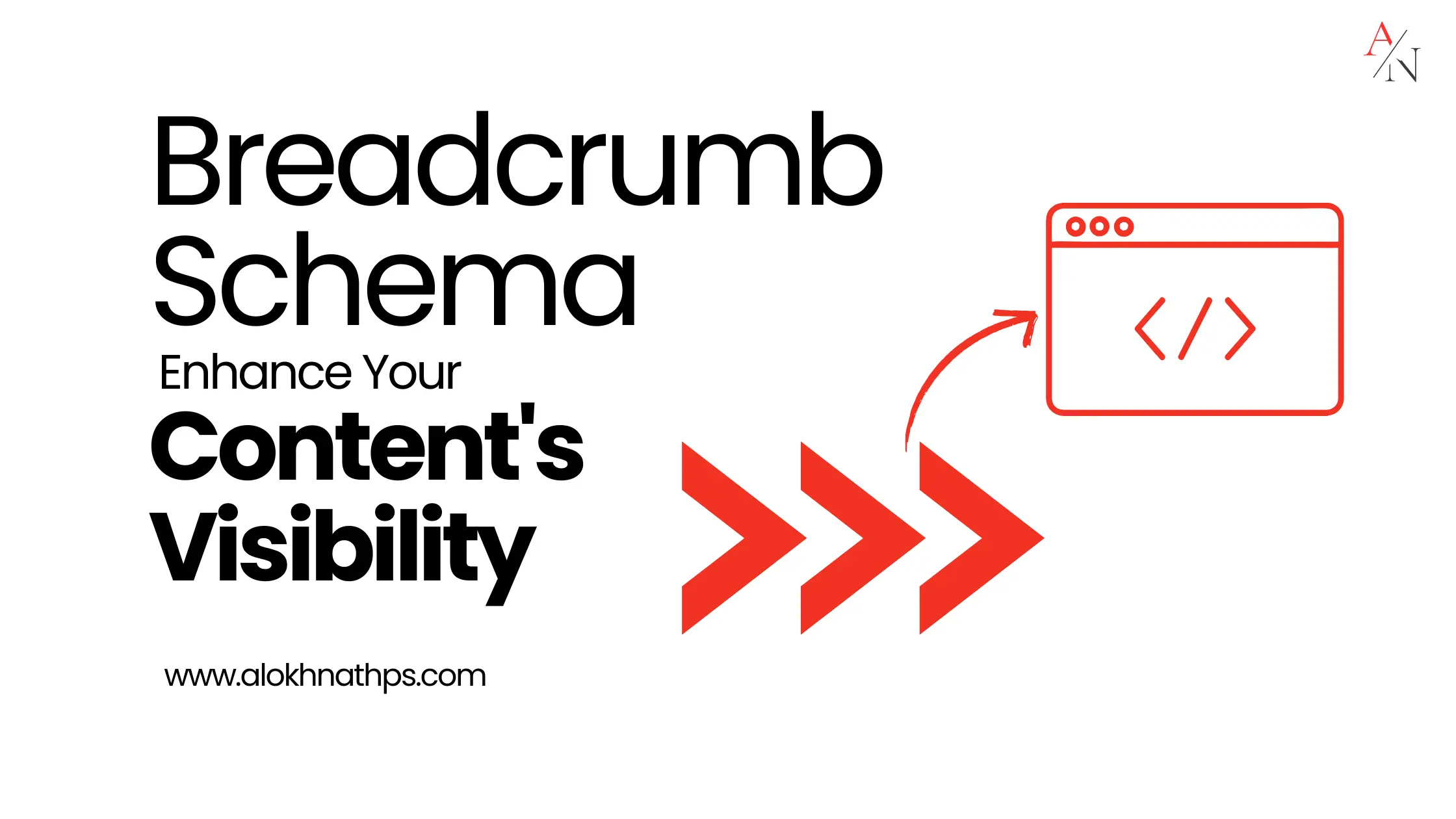
Use the following JSON-LD code snippet to implement Breadcrumb Schema on your website. This structured data helps search engines display a breadcrumb navigation trail in search results, improving your visibility and user experience.
{
"@context": "https://schema.org",
"@type": "BreadcrumbList",
"itemListElement": [
{
"@type": "ListItem",
"position": 0,
"name": "Home",
"item": "https://www.example.com/"
},
{
"@type": "ListItem",
"position": 1,
"name": "Products",
"item": "https://www.example.com/products/"
},
{
"@type": "ListItem",
"position": 2,
"name": "Widget X",
"item": "https://www.example.com/products/widget-x"
}
]
}
Replace the placeholder URLs and names with the actual navigation path on your website. Make sure the order of position values matches your site's breadcrumb structure.
Clip Schema
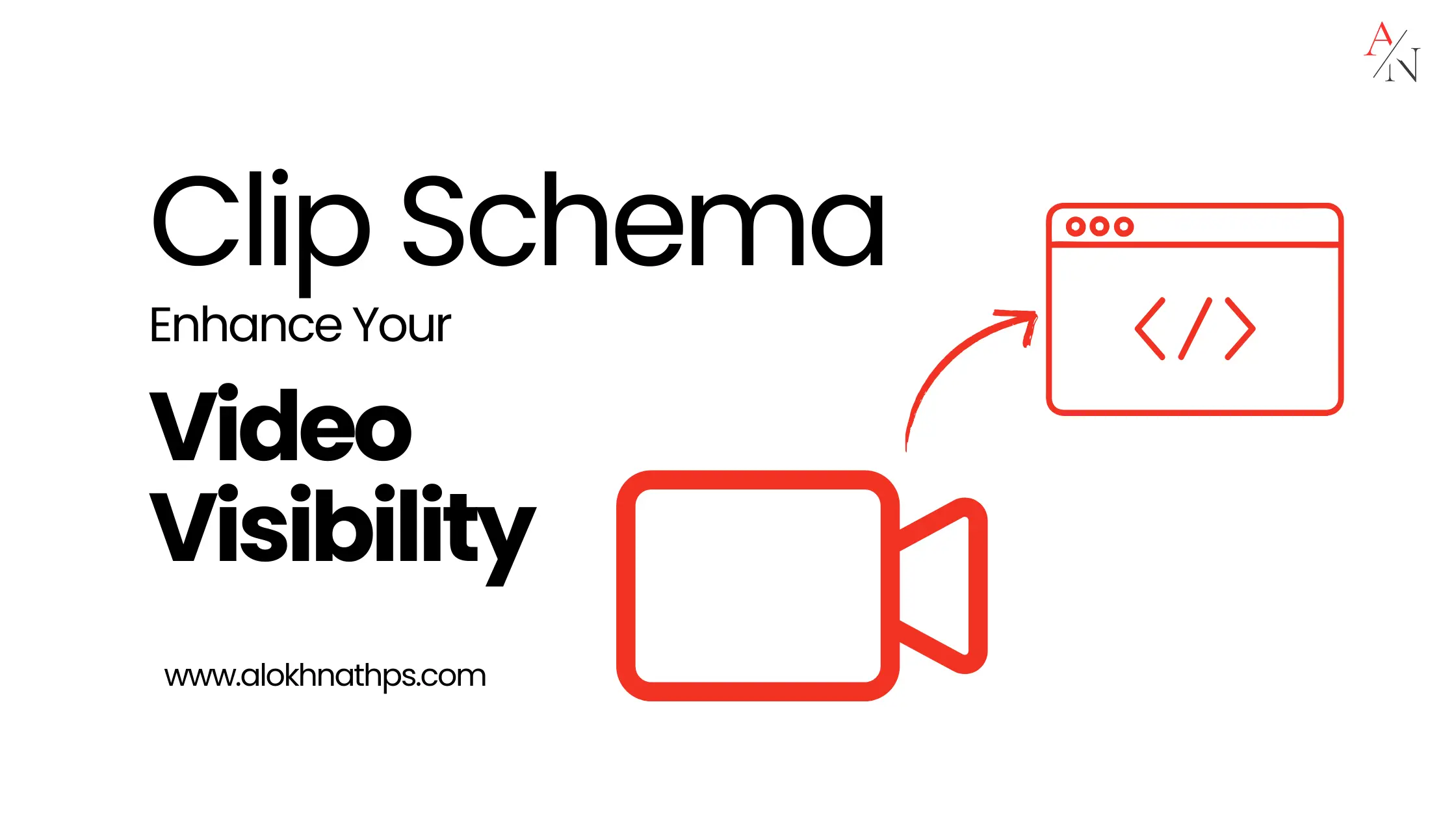
Use the following JSON-LD code snippet to implement Clip Schema on your website. This structured data helps search engines understand video clip content, especially when part of a larger TV show or season.
{
"@context": "https://schema.org/",
"@type": "Clip",
"name": "Highlight Reel",
"partOfSeason": {
"@type": "TVSeason",
"seasonNumber": "2"
},
"partOfEpisode": {
"@type": "TVEpisode",
"name": "The Big Game"
},
"url": "https://www.example.com/clip.mp4",
"description": "A highlight reel from the latest episode."
}
Replace the placeholder values such as name, seasonNumber, episode name, url, and description with your actual clip details.
Contactpoint Schema
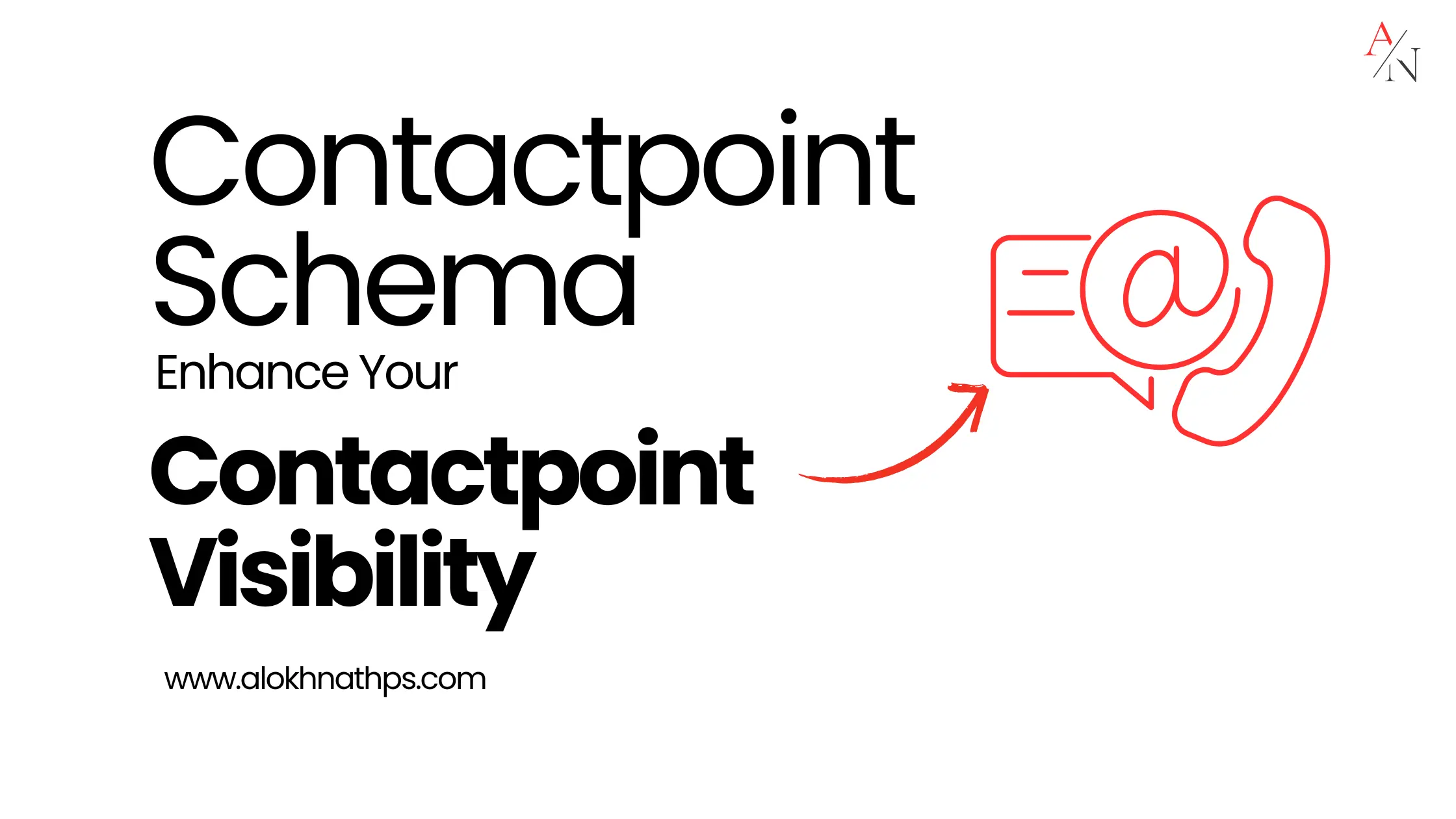
Use the following JSON-LD code snippet to implement Contactpoint Schema on your website. This structured data helps search engines understand how users can contact you.
{
"@context": "https://schema.org",
"@type": "ContactPoint",
"telephone": "+1-555-123-4567",
"contactType": "customer service",
"areaServed": "US",
"availableLanguage": "en"
}
Replace the placeholder values such as telephone, contactType, areaServed, and availableLanguage with your actual contact details.
Course Schema
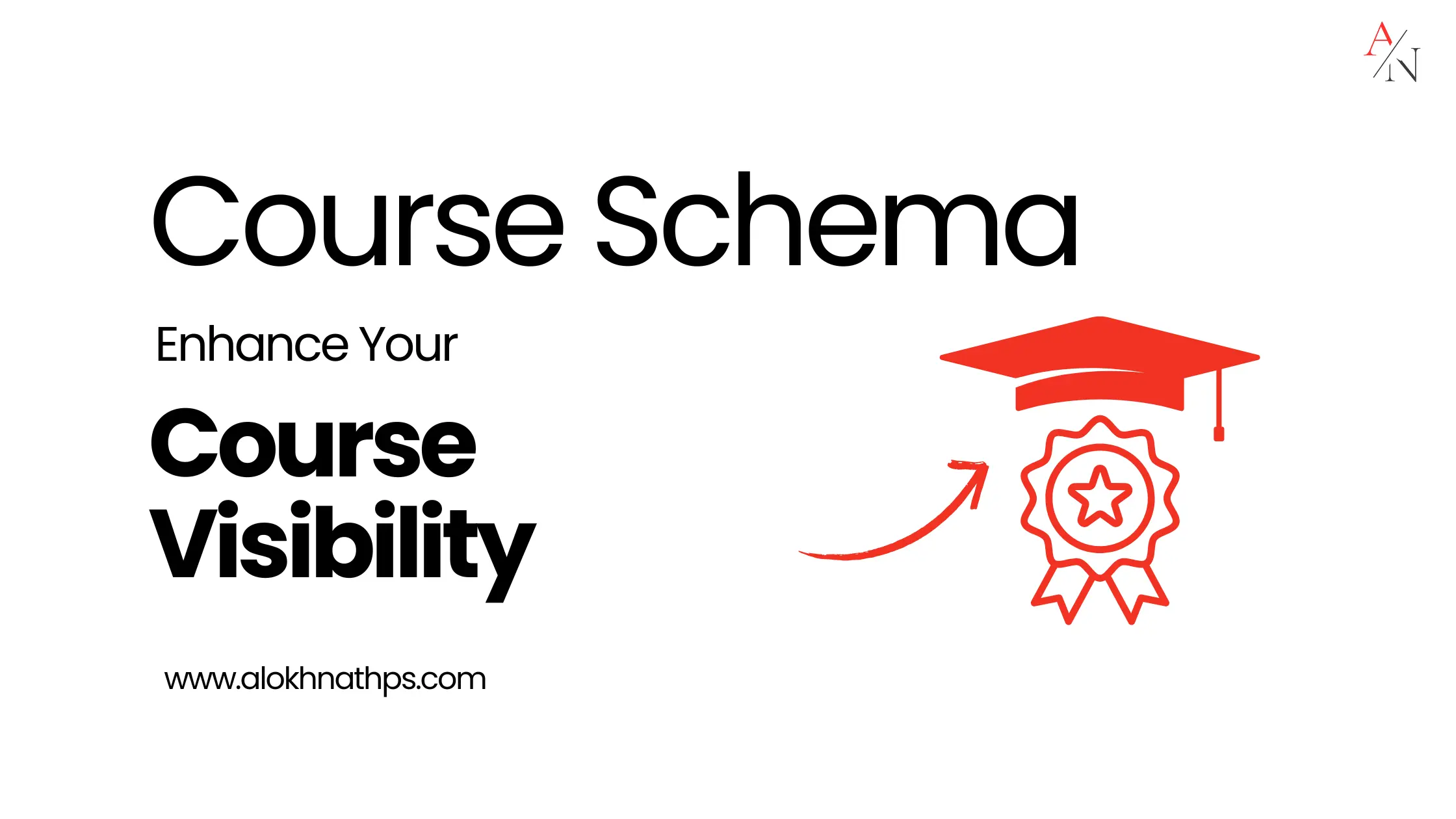
Use the following JSON-LD code snippet to implement Course Schema on your website. This structured data helps search engines understand the content of your courses and can enhance your search engine visibility.
{
"@context": "https://schema.org/",
"@type": "Course",
"name": "Example Course",
"description": "An example course description.",
"provider": {
"@type": "Organization",
"name": "Example Education"
}
}
Replace the placeholder values in the code snippet with the relevant information for your course. Ensure that the name, description, and provider fields are filled with accurate details.
DietarySupplement Schema
Use the following JSON-LD code snippet to implement DietarySupplement Schema on your website. This structured data helps search engines understand the details of your dietary supplement products and can enhance your search engine visibility.
{
"@context": "https://schema.org/",
"@type": "DietarySupplement",
"name": "Vitamin C",
"description": "A dietary supplement to support immune health.",
"activeIngredient": "Ascorbic Acid"
}
Replace the placeholder values in the code snippet with the relevant information for your dietary supplement. Ensure that the name, description, and activeIngredient fields are filled with accurate details.
Drug Schema
Use the following JSON-LD code snippet to implement Drug Schema on your website. This structured data helps search engines understand the details of your pharmaceutical drugs and can enhance your search engine visibility.
{
"@context": "https://schema.org/",
"@type": "Drug",
"name": "Aspirin",
"description": "A medication used to reduce pain, fever, or inflammation.",
"activeIngredient": "Acetylsalicylic Acid"
}
Replace the placeholder values in the code snippet with the relevant information for your drug. Ensure that the name, description, and activeIngredient fields are filled with accurate details.
Episode Schema
Use the following JSON-LD code snippet to implement Episode Schema on your website. This structured data helps search engines understand the details of your TV show episodes and can enhance your search engine visibility.
{
"@context": "https://schema.org/",
"@type": "Episode",
"name": "Episode 5: The Journey",
"partOfSeries": {
"@type": "PodcastSeries",
"name": "Adventure Podcast"
},
"datePublished": "2024-11-01",
"description": "The team embarks on a dangerous journey."
}
Replace the placeholder values such as name, partOfSeries, datePublished, and description with your actual episode details.
Event Schema
Use the following JSON-LD code snippet to implement Event Schema on your website. This structured data helps search engines understand the details of your events and can enhance your search engine visibility.
{
"@context": "https://schema.org",
"@type": "Event",
"name": "Tech Conference 2024",
"startDate": "2024-11-15T09:00:00+00:00",
"endDate": "2024-11-17T17:00:00+00:00",
"location": {
"@type": "Place",
"name": "Convention Center",
"address": {
"@type": "PostalAddress",
"streetAddress": "456 Event Rd",
"addressLocality": "Event City",
"addressRegion": "EV",
"postalCode": "54321",
"addressCountry": "US"
}
},
"description": "A conference for tech enthusiasts.",
"image": "https://www.example.com/conference.jpg"
}
Replace the placeholder values such as name, startDate, endDate, location, description, and image with your actual event details.
ExercisePlan Schema
Use the following JSON-LD code snippet to implement ExercisePlan Schema on your website. This structured data helps search engines understand the details of your exercise plans and can enhance your search engine visibility.
{
"@context": "https://schema.org/",
"@type": "ExercisePlan",
"name": "Beginner Workout Plan",
"description": "A workout plan for beginners.",
"activityDuration": "PT30M",
"activityFrequency": "3 times per week"
}
Replace the placeholder values in the code snippet with the relevant information for your exercise plan. Ensure that the name, description, activityDuration, and activityFrequency fields are filled with accurate details.
FAQ Schema
Use the following JSON-LD code snippet to implement FAQ Schema on your website. This structured data helps search engines understand the details of your frequently asked questions and can enhance your search engine visibility.
{
"@context": "https://schema.org",
"@type": "FAQPage",
"mainEntity": [
{
"@type": "Question",
"name": "What is schema markup?",
"acceptedAnswer": {
"@type": "Answer",
"text": "Schema markup is code that helps search engines understand your website's content."
}
},
{
"@type": "Question",
"name": "Why is schema markup important?",
"acceptedAnswer": {
"@type": "Answer",
"text": "It improves your website's visibility in search results."
}
}
]
}
Replace the placeholder questions and answers in the code snippet with your actual FAQ content. Ensure that each question and its corresponding answer are accurately represented.
HowTo Schema
Use the following JSON-LD code snippet to implement HowTo Schema on your website. This structured data helps search engines understand the details of your how-to guides and can enhance your search engine visibility.
{
"@context": "https://schema.org",
"@type": "HowTo",
"name": "How to Bake a Cake",
"description": "A step-by-step guide to baking a delicious cake.",
"step": [
{
"@type": "HowToStep",
"text": "Preheat oven to 350 degrees F."
},
{
"@type": "HowToStep",
"text": "Mix ingredients in a bowl."
},
{
"@type": "HowToStep",
"text": "Pour batter into a cake pan and bake for 30 minutes."
}
]
}
Replace the placeholder values in the code snippet with the relevant information for your how-to guide. Ensure that the name, description, and step fields are filled with accurate details.
InvestmentOrDeposit Schema
Use the following JSON-LD code snippet to implement InvestmentOrDeposit Schema on your website. This structured data helps search engines understand the details of your investment or deposit products and can enhance your search engine visibility.
{
"@context": "https://schema.org/",
"@type": "InvestmentOrDeposit",
"name": "High Yield Savings Account",
"description": "A savings account with a competitive interest rate.",
"interestRate": "2.5",
"currency": "USD"
}
Replace the placeholder values in the code snippet with the relevant information for your investment or deposit product. Ensure that the name, description, interestRate, and currency fields are filled with accurate details.
JobPosting Schema
Use the following JSON-LD code snippet to implement JobPosting Schema on your website. This structured data helps search engines understand the details of your job postings and can enhance your search engine visibility.
{
"@context": "https://schema.org/",
"@type": "JobPosting",
"title": "Senior Software Engineer",
"description": "We are looking for a senior software engineer...",
"datePosted": "2024-10-27",
"validThrough": "2024-11-27",
"employmentType": "FULL_TIME",
"hiringOrganization": {
"@type": "Organization",
"name": "Example Company",
"logo": "https://www.example.com/logo.png"
},
"jobLocation": {
"@type": "Place",
"address": {
"@type": "PostalAddress",
"addressLocality": "Anytown",
"addressRegion": "CA",
"addressCountry": "US"
}
}
}
Replace the placeholder values in the code snippet with the relevant information for your job posting. Ensure that the title, description, datePosted, validThrough, employmentType, hiringOrganization, and jobLocation fields are filled with accurate details.
LandmarksOrHistoricalBuildings Schema
Use the following JSON-LD code snippet to implement LandmarksOrHistoricalBuildings Schema on your website. This structured data helps search engines understand the details of your landmarks or historical buildings and can enhance your search engine visibility.
{
"@context": "https://schema.org/",
"@type": "LandmarksOrHistoricalBuildings",
"name": "The Old Mill",
"description": "A historical mill built in the 1800s.",
"image": "https://www.example.com/mill.jpg",
"address": {
"@type": "PostalAddress",
"streetAddress": "Mill Road",
"addressLocality": "Historical Town",
"addressRegion": "HT",
"addressCountry": "US"
}
}
Replace the placeholder values in the code snippet with the relevant information for your landmark or historical building. Ensure that the name, description, image, and address fields are filled with accurate details.
LoanOrCredit Schema
Use the following JSON-LD code snippet to implement LoanOrCredit Schema on your website. This structured data helps search engines understand the details of your loan or credit products and can enhance your search engine visibility.
{
"@context": "https://schema.org/",
"@type": "LoanOrCredit",
"name": "Home Mortgage",
"description": "A loan for purchasing a home.",
"loanTerm": "30 years",
"interestRate": "4.0"
}
Replace the placeholder values in the code snippet with the relevant information for your loan or credit product. Ensure that the name, description, loanTerm, and interestRate fields are filled with accurate details.
LocalBusiness Schema
Use the following JSON-LD code snippet to implement LocalBusiness Schema on your website. This structured data helps search engines understand the details of your local business and can enhance your search engine visibility.
{
"@context": "https://schema.org",
"@type": "LocalBusiness",
"name": "Example Restaurant",
"image": "https://www.example.com/restaurant.jpg",
"address": {
"@type": "PostalAddress",
"streetAddress": "123 Main St",
"addressLocality": "Anytown",
"addressRegion": "CA",
"postalCode": "91234",
"addressCountry": "US"
},
"telephone": "+15551234567",
"openingHours": ["Mo-Su 11:00-22:00"],
"priceRange": "$$"
}
Replace the placeholder values in the code snippet with the relevant information for your local business. Ensure that the name, image, address, telephone, openingHours, and priceRange fields are filled with accurate details.
MedicalCondition Schema
Use the following JSON-LD code snippet to implement MedicalCondition Schema on your website. This structured data helps search engines understand the details of your medical conditions and can enhance your search engine visibility.
{
"@context": "https://schema.org",
"@type": "MedicalCondition",
"name": "Common Cold",
"description": "A common viral infection of the upper respiratory tract.",
"possibleTreatment":
{
"@type": "MedicalTherapy",
"name": "Rest and fluids"
}
}
Replace the placeholder values in the code snippet with the relevant information for your medical condition. Ensure that the name, description, and possibleTreatment fields are filled with accurate details.
Movie Schema
Use the following JSON-LD code snippet to implement Movie Schema on your website. This structured data helps search engines understand the details of your movies and can enhance your search engine visibility.
{
"@context": "https://schema.org/",
"@type": "Movie",
"name": "Example Movie",
"director": {
"@type": "Person",
"name": "Director Name"
},
"actor": [
{
"@type": "Person",
"name": "Actor 1"
},
{
"@type": "Person",
"name": "Actor 2"
}
],
"image": "https://www.example.com/movie.jpg",
"description": "An example movie description."
}
Replace the placeholder values in the code snippet with the relevant information for your movie. Ensure that the name, director, actor, image, and description fields are filled with accurate details.
MusicAlbum Schema
Use the following JSON-LD code snippet to implement MusicAlbum Schema on your website. This structured data helps search engines understand the details of your music albums and can enhance your search engine visibility.
{
"@context": "https://schema.org/",
"@type": "MusicAlbum",
"name": "Album Name",
"byArtist": {
"@type": "MusicGroup",
"name": "Example Artist"
},
"genre": "Pop",
"numTracks": "10"
}
Replace the placeholder values in the code snippet with the relevant information for your music album. Ensure that the name, byArtist, genre, and numTracks fields are filled with accurate details.
MusicRecording Schema
Use the following JSON-LD code snippet to implement MusicRecording Schema on your website. This structured data helps search engines understand the details of your music recordings and can enhance your search engine visibility.
{
"@context": "https://schema.org/",
"@type": "MusicRecording",
"name": "Example Song",
"byArtist": {
"@type": "MusicGroup",
"name": "Example Artist"
},
"inAlbum": {
"@type": "MusicAlbum",
"name": "Album Name"
}
}
Replace the placeholder values in the code snippet with the relevant information for your music recording. Ensure that the name, byArtist, and inAlbum fields are filled with accurate details.
Offer Schema
Use the following JSON-LD code snippet to implement Offer Schema on your website. This structured data helps search engines understand the details of your offers and can enhance your search engine visibility.
{
"@context": "https://schema.org",
"@type": "Offer",
"price": "29.99",
"priceCurrency": "USD",
"availability": "https://schema.org/InStock",
"url": "https://www.example.com/product"
}
Replace the placeholder values in the code snippet with the relevant information for your offer. Ensure that the price, priceCurrency, availability, and url fields are filled with accurate details.
Order Schema
Use the following JSON-LD code snippet to implement Order Schema on your website. This structured data helps search engines understand the details of your orders and can enhance your search engine visibility.
{
"@context": "https://schema.org/",
"@type": "Order",
"orderNumber": "12345",
"orderStatus": "OrderDelivered",
"orderedItem": [
{
"@type": "OrderItem",
"orderQuantity": "1",
"orderedItem": {
"@type": "Product",
"name": "Widget X"
}
}
],
"customer": {
"@type": "Person",
"name": "John Customer"
}
}
Replace the placeholder values in the code snippet with the relevant information for your order. Ensure that the orderNumber, orderStatus, orderedItem, and customer fields are filled with accurate details.
OrderItem Schema
Use the following JSON-LD code snippet to implement OrderItem Schema on your website. This structured data helps search engines understand the details of your order items and can enhance your search engine visibility.
{
"@context": "https://schema.org/",
"@type": "OrderItem",
"orderQuantity": "2",
"orderedItem": {
"@type": "Product",
"name": "Widget Y"
}
}
Replace the placeholder values in the code snippet with the relevant information for your order item. Ensure that the orderQuantity and orderedItem fields are filled with accurate details.
Organization Schema
Use the following JSON-LD code snippet to implement Organization Schema on your website. This structured data helps search engines understand the details of your organization and can enhance your search engine visibility.
{
"@context": "https://schema.org/",
"@type": "Organization",
"name": "Example Company",
"url": "https://www.example.com",
"logo": "https://www.example.com/logo.png",
"contactPoint": {
"@type": "ContactPoint",
"telephone": "+15559876543",
"contactType": "customer service"
}
}
Replace the placeholder values in the code snippet with the relevant information for your organization. Ensure that the name, url, logo, and contactPoint fields are filled with accurate details.
Person Schema
Use the following JSON-LD code snippet to implement Person Schema on your website. This structured data helps search engines understand the details of individuals and can enhance your search engine visibility.
{
"@context": "https://schema.org/",
"@type": "Person",
"name": "John Doe",
"jobTitle": "Software Engineer",
"url": "https://www.example.com/johndoe",
"image": "https://www.example.com/johndoe.jpg",
"email": "mail@ mail.com",
"telephone": "+15551234567"
}
Replace the placeholder values in the code snippet with the relevant information for the person. Ensure that the name, jobTitle, url, image, email, and telephone fields are filled with accurate details.
Product Schema
Use the following JSON-LD code snippet to implement Product Schema on your website. This structured data helps search engines understand the details of your products and can enhance your search engine visibility.
{
"@context": "https://schema.org/",
"@type": "Product",
"name": "Widget X",
"image": "https://www.example.com/widget-x.jpg",
"description": "The best widget for all your widgeting needs.",
"sku": "0446310786",
"brand": {
"@type": "Brand",
"name": "Example Brand"
},
"offers": {
"@type": "Offer",
"url": "https://www.example.com/widget-x",
"priceCurrency": "USD",
"price": "29.99",
"availability": "https://schema.org/InStock"
},
"aggregateRating": {
"@type": "AggregateRating",
"ratingValue": "4.5",
"reviewCount": "123"
}
}
Replace the placeholder values in the code snippet with the relevant information for your product. Ensure that the name, image, description, sku, brand, offers, and aggregateRating fields are filled with accurate details.
Question Schema
Use the following JSON-LD code snippet to implement Question Schema on your website. This structured data helps search engines understand the details of your questions and can enhance your search engine visibility.
{
"@context": "https://schema.org",
"@type": "Question",
"name": "How does schema markup work?",
"acceptedAnswer": {
"@type": "Answer",
"text": "Schema markup uses code to help search engines understand your website's content."
}
}
Replace the placeholder question and answer in the code snippet with your actual content. Ensure that the name and acceptedAnswer fields are accurately represented.
Rating Schema
Use the following JSON-LD code snippet to implement Rating Schema on your website. This structured data helps search engines understand the details of your ratings and can enhance your search engine visibility.
{
"@context": "https://schema.org/",
"@type": "Rating",
"ratingValue": "4.5",
"bestRating": "5"
}
Replace the placeholder values in the code snippet with the relevant information for your rating. Ensure that the ratingValue and bestRating fields are filled with accurate details.
Recipe Schema
Use the following JSON-LD code snippet to implement Recipe Schema on your website. This structured data helps search engines understand the details of your recipes and can enhance your search engine visibility.
{
"@context": "https://schema.org",
"@type": "Recipe",
"name": "Chocolate Chip Cookies",
"image": ["https://www.example.com/cookies.jpg"],
"description": "Delicious homemade chocolate chip cookies.",
"prepTime": "PT15M",
"cookTime": "PT10M",
"totalTime": "PT25M",
"recipeIngredient": [
"1 cup butter",
"1 cup sugar",
"2 eggs",
"2 cups flour",
"1 cup chocolate chips"
],
"recipeInstructions": [
{
"@type": "HowToStep",
"text": "Cream butter and sugar."
},
{
"@type": "HowToStep",
"text": "Add eggs and flour."
},
{
"@type": "HowToStep",
"text": "Add chocolate chips and bake."
}
]
}
Replace the placeholder values in the code snippet with the relevant information for your recipe. Ensure that the name, image, description, prepTime, cookTime, totalTime, recipeIngredient, and recipeInstructions fields are filled with accurate details.
Review Schema
Use the following JSON-LD code snippet to implement Review Schema on your website. This structured data helps search engines understand the details of your reviews and can enhance your search engine visibility.
{
"@context": "https://schema.org/",
"@type": "Review",
"itemReviewed": {
"@type": "Product",
"name": "Widget Z"
},
"reviewRating": {
"@type": "Rating",
"ratingValue": "4",
"bestRating": "5"
},
"author": {
"@type": "Person",
"name": "Reviewer Name"
},
"reviewBody": "Great product!"
}
Replace the placeholder values in the code snippet with the relevant information for your review. Ensure that the itemReviewed, reviewRating, author, and reviewBody fields are filled with accurate details.
SearchAction Schema
Use the following JSON-LD code snippet to implement SearchAction Schema on your website. This structured data helps search engines understand the details of your search actions and can enhance your search engine visibility.
{
"@context": "https://schema.org",
"@type": "WebSite",
"url": "https://www.example.com/",
"potentialAction": {
"@type": "SearchAction",
"target": "https://www.example.com/search?q={search_term_string}",
"query-input": "required name=search_term_string"
}
}
Replace the placeholder values in the code snippet with the relevant information for your search action. Ensure that the url and potentialAction fields are filled with accurate details.
SoftwareApplication Schema
Use the following JSON-LD code snippet to implement SoftwareApplication Schema on your website. This structured data helps search engines understand the details of your software applications and can enhance your search engine visibility.
{
"@context": "https://schema.org/",
"@type": "SoftwareApplication",
"name": "Example App",
"operatingSystem": "Windows 10, macOS Sierra",
"applicationCategory": "MultimediaApplication",
"aggregateRating": {
"@type": "AggregateRating",
"ratingValue": "4.5",
"ratingCount": "100"
},
"offers": {
"@type": "Offer",
"price": "9.99",
"priceCurrency": "USD"
}
}
Replace the placeholder values in the code snippet with the relevant information for your software application. Ensure that the name, operatingSystem, applicationCategory, aggregateRating, and offers fields are filled with accurate details.
SpeakableSpecification Schema
Use the following JSON-LD code snippet to implement SpeakableSpecification Schema on your website. This structured data helps search engines understand the details of your speakable content and can enhance your search engine visibility.
{
"@context": "https://schema.org",
"@type": "SpeakableSpecification",
"cssSelector": [".article-headline", ".article-body"]
}
Replace the placeholder values in the code snippet with the relevant information for your speakable content. Ensure that the cssSelector field is filled with accurate CSS selectors that identify the speakable sections of your webpage.
SportsEvent Schema
Use the following JSON-LD code snippet to implement SportsEvent Schema on your website. This structured data helps search engines understand the details of your sports events and can enhance your search engine visibility.
{
"@context": "https://schema.org/",
"@type": "SportsEvent",
"name": "Championship Game",
"startDate": "2024-11-10T19:00:00",
"location": {
"@type": "Place",
"name": "Sports Arena"
},
"competitor": [
{
"@type": "SportsTeam",
"name": "Team A"
},
{
"@type": "SportsTeam",
"name": "Team B"
}
]
}
Replace the placeholder values in the code snippet with the relevant information for your sports event. Ensure that the name, startDate, location, and competitor fields are filled with accurate details.
SportsTeam Schema
Use the following JSON-LD code snippet to implement SportsTeam Schema on your website. This structured data helps search engines understand the details of your sports teams and can enhance your search engine visibility.
{
"@context": "https://schema.org/",
"@type": "SportsTeam",
"name": "Example Sports Team",
"sport": "Basketball",
"logo": "https://www.example.com/teamlogo.png"
}
Replace the placeholder values in the code snippet with the relevant information for your sports team. Ensure that the name, sport, and logo fields are filled with accurate details.
TVEpisode Schema
Use the following JSON-LD code snippet to implement TVEpisode Schema on your website. This structured data helps search engines understand the details of your TV episodes and can enhance your search engine visibility.
{
"@context": "https://schema.org/",
"@type": "TVEpisode",
"name": "Episode Title",
"partOfSeason": {
"@type": "TVSeason",
"seasonNumber": "1"
},
"partOfSeries": {
"@type": "TVSeries",
"name": "Example TV Series"
},
"image": "https://www.example.com/tvepisode.jpg",
"description": "An example TV episode description."
}
Replace the placeholder values in the code snippet with the relevant information for your TV episode. Ensure that the name, partOfSeason, partOfSeries, image, and description fields are filled with accurate details.
TVSeries Schema
Use the following JSON-LD code snippet to implement TVSeries Schema on your website. This structured data helps search engines understand the details of your TV series and can enhance your search engine visibility.
{
"@context": "https://schema.org/",
"@type": "TVSeries",
"name": "Example TV Series",
"numberOfSeasons": "3",
"genre": "Drama",
"image": "https://www.example.com/tvseries.jpg",
"description": "An example TV series description."
}
Replace the placeholder values in the code snippet with the relevant information for your TV series. Ensure that the name, numberOfSeasons, genre, image, and description fields are filled with accurate details.
VisualArtwork Schema
Use the following JSON-LD code snippet to implement VisualArtwork Schema on your website. This structured data helps search engines understand the details of your visual artworks and can enhance your search engine visibility.
{
"@context": "https://schema.org/",
"@type": "VisualArtwork",
"name": "Sunset Landscape",
"artist": {
"@type": "Person",
"name": "Jane Artist"
},
"image": "https://www.example.com/artwork.jpg",
"material": "Oil on canvas"
}
Replace the placeholder values in the code snippet with the relevant information for your visual artwork. Ensure that the name, artist, image, and material fields are filled with accurate details.
WebPage Schema
Use the following JSON-LD code snippet to implement WebPage Schema on your website. This structured data helps search engines understand the details of your web pages and can enhance your search engine visibility.
{
"@context": "https://schema.org",
"@type": "WebPage",
"url": "https://www.example.com/about",
"name": "About Us",
"description": "Information about our company."
}
Replace the placeholder values in the code snippet with the relevant information for your web page. Ensure that the url, name, and description fields are filled with accurate details.
WebSite Schema
Use the following JSON-LD code snippet to implement WebSite Schema on your website. This structured data helps search engines understand the details of your website and can enhance your search engine visibility.
{
"@context": "https://schema.org",
"@type": "WebSite",
"url": "https://www.example.com/",
"name": "Example Website",
"potentialAction": {
"@type": "SearchAction",
"target": "https://www.example.com/search?q={search_term_string}",
"query-input": "required name=search_term_string"
}
}
Replace the placeholder values in the code snippet with the relevant information for your website. Ensure that the url, name, and potentialAction fields are filled with accurate details.

